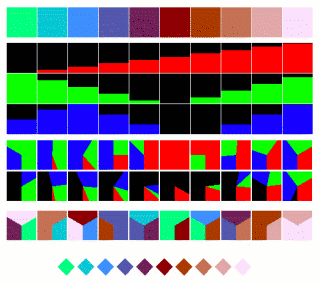Some Notes on Col Space Test:
---------------------------------------------------------
To start Java Applet -click on image
(To bring up process menu: right click on Java image when Applet is running)
Use left mouse button to selct menu options
Use browser navigation buttons to close or leave the process window
---------------------------------------------------------
Col Space Test explores the three dimensional (red, green, blue) colour space in various ways.
It does this by representing a range of colours in different ways
through both the use of different representational spaces and the symbols
used to represent individual "points" (locations) in the chosen (colour) space.
There are three main representational strategies used to represent the colour space:
- -"WaveSpace" (which represents the colours in terms of three combined curves, or waves)
- -"Tri-Space" (which represents the colours in terms of a 3D space organised as a triangle)
- -"CubeSpace" (which represents the
colours in terms of a 3D cube -which has been "sliced" much as one
might slice a loaf of bread and lay out the slices on a flat surface)
The relationship between these spaces can be explored via the menu.
There are also two types of colour space:
- 1 -In which the red, green, blue components always add up to 100%
- 2 -In which a "whilte" component has been added
And two ways of representing these:
- a -showing only red, green and blue components
- b -including the proportion of "black" (i.e. non-colour level) included in the mix
Additionally, the proportions of each red, blue, green component can
"coded" in terms of the colours generated by the respective "wave"
space.
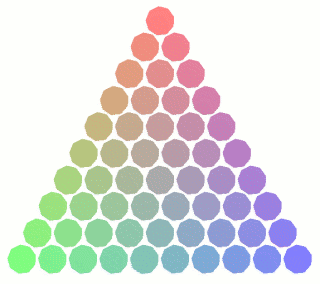
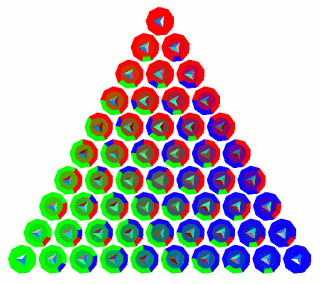
It is also possible to "rotate" the assignments given to the three colour components
-and to "twist" the entire space by swapping the paramenters
The main parameters are expressed by the items in the menu tabs:
"Process";
(Select Process)
-Offers a choice of Colour Spaces and the way they are represented.
"Size":
(Select Base Number)
-Offers a choice between 2 and 12 for the number of elemsnts forming one dimension of the 3D Colour Space.
"Rotation";
(
Select Rotation Angles)
-Offers a choice of 1 to 9 angular divissions rotating elements in the Colour Space.
"Twist";
(
Select Parameter Twist)
-Offers a choice of 5 different permutations of the dimensions of the Colour Space.
---------------------------------------------------------
To start Java Applet -click on image
(To bring up process menu: right click on Java image when Applet is running)
Use left mouse button to selct menu options
Use browser navigation buttons to close or leave the process window
---------------------------------------------------------
--------------------------------------------------------