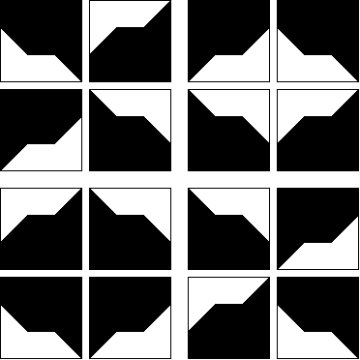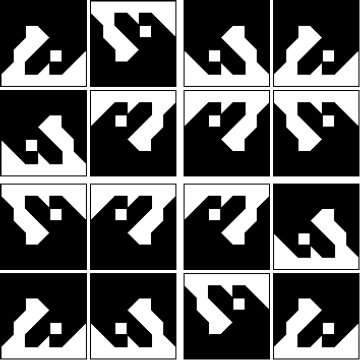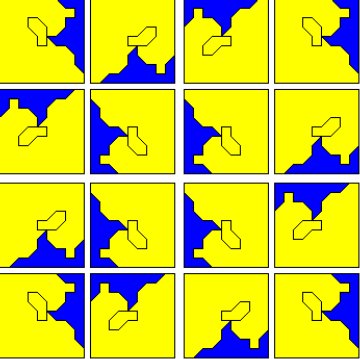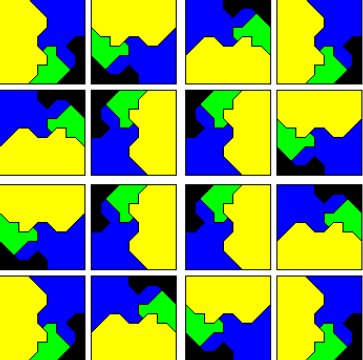---------------------------------------------------------
To start Java Applet -click on image
(To bring up process menu: right click on Java image when Applet is running)
Use left mouse button to selct menu options
Use browser navigation buttons to close or leave the process window
---------------------------------------------------------
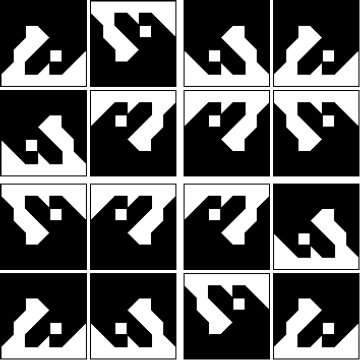
The
Random Walks on a grid are now used a used as a basis for generating compound images
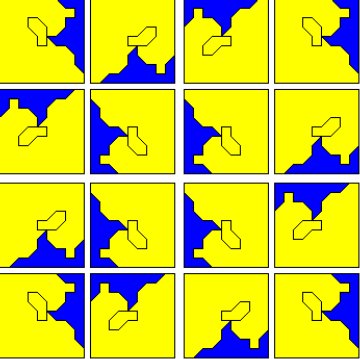
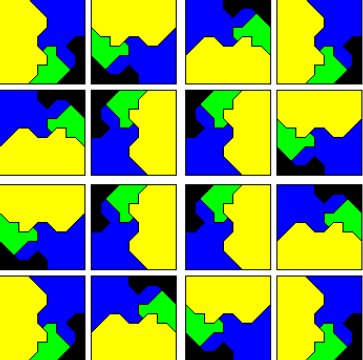
The menu options:
"Process"
(
Set Process)
-Offers a choice of compound image generation
"Mirror" -> Elements are mirrored
"Rotation 1" -> Elements are rotated clockwize
"Rotation 2" -> Elements are rotated anti-clockwize
"Size"
(
Set number of cells in Walk)
-Offers a range between 2 x 2 cells to 15 x 15 cells
"Plot"
(
Set Plot colours)
-Offers a choice in image presentation
"Draw-black" -> Image is drawn in black outline
"Fill-black" -> Image is drawn as black shape
"Fill-corners" -> Image is colour coded for the number of corners it has
"Blue Yellow" -> Image is drawn as yellow shape on a blue background
"Compound 1" -> Superimposed Images are periodically refreshed (background cleaned)
"Compound 2" -> Images are infinitely superimposed
"Speed"
(
Set delay in millisecs)
-Offers a choice of speeds
"delay" -> Provides a delay between 1 and 10000 milliseconds
"On/Off" -> Allows the system to run or pause
---------------------------------------------------------
To start Java Applet -click on image
(To bring up process menu: right click on Java image when Applet is running)
Use left mouse button to selct menu options
Use browser navigation buttons to close or leave the process window
---------------------------------------------------------
--------------------------------------------------------