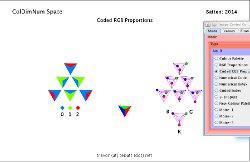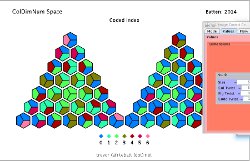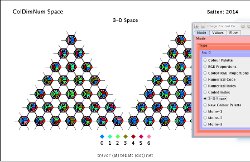---------------------------------------------------------
To start Java Applet
-click on icon
(To bring up process menu: right click on Java image when
Applet is running)
Use left mouse button to select menu options
Use browser navigation buttons to close or leave the process
window
---------------------------------------------------------
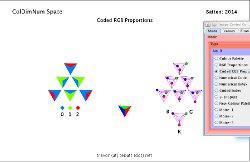
Programme Notes:
In Colour
Space Test a
Three
Dimensional (Red,
Green Blue) Colour
Space was represented in different ways.
In
Batten-Number
Space numbers were represented in different "
number bases"which
were also considered to be multi-dimensional spaces (
i.e. with the same number of
dimensions as the number of "bits" used in the numerical
representation)
ColDimNum combines
these two approaches:
A three dimensional colour
space is analyzed in terms of the proportions
of its (RGB) components.
This information can than be represented in various ways -as
a proportional pie
diagramme, as
colour coded numerical ratios, as coded bits, numerical
information, or even as nodes in a 3-Dimensional space
These various
representations (and the relationships between them)
are explored, interactively, by the programme.
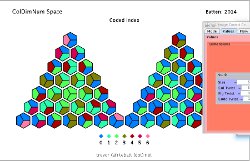
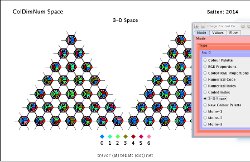
The menu options:
(when programme is running, right mouse click on
the image area to make the control panel visible)
"Mode"
(
Set Function type)
"Type"
"Colour Palette"
-The
colour palette is analyzed in terms of proportional
values
"RGB Proportions"
-The RGB ratios are color coded
"Coded RGB
Proportions"
-The RGB ratios are interpreted as bit patterns
"Numerical Code"
-The RGB ratio bit patterns are interpreted
numerically
"Numerical Index"
-The RGB ratios are numerically coded and indexed
"Coded Index"
-The RGB ratios are visually compared with the
Numerical indexes
"3-D Space"
-The previous images are presented as 3D spaces
"New Colour Palette"
-Modifying the RGB levels creates a new palette
"Moire.1"
-Changing the spacing on a previous image creates a
new image
"Moire.2"
-Changing the spacing on a previous image creates a
new image
"Moire.3"
-Changing the spacing on a previous image creates a
new image
"Values"
(
Set Dimensions for figures)
"Dimensions"
"Size"
-Select Size of Colour triangle (if appropriate)
"Col Twist"
-Select
RGB Assignments (if appropriate)
"Fig Twist"
-Select Rotational
Phase of Glyph (if appropriate)
"Code Twist"
-Select Color
Code Assignments
(if
appropriate)
"
Flow"
(
clear image or reset process)
"
Process/Image"
"Clear"
-Removes Existing Image without resetting
process
"RESET" -Removes
Existing Image and resets process
---------------------------------------------------------
To start Java Applet
-click on icon
(To bring up process menu: right click on Java image
when Applet is running)
Use left mouse button to select menu options
Use browser navigation buttons to close or leave the process
window
---------------------------------------------------------
--------------------------------------------------------